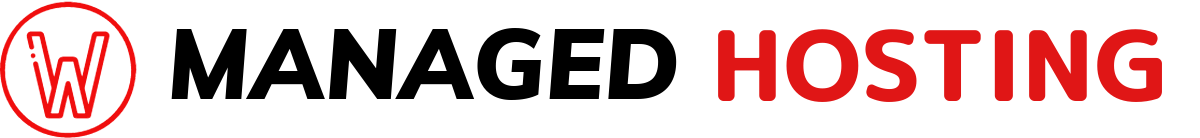Selecting the right WordPress theme for a website can drastically affect both the design and functionality. In my experience, the Blocksy theme stands out as a strong contender in the realm of WordPress themes. It’s not just its sleek design and intuitive interface that make it noteworthy but also its performance and flexibility.
My exploration into the Blocksy theme revealed its high adaptability to various website needs. It is equipped with a range of customization options that allow me to tailor my site without touching a line of code. Moreover, the theme claims compatibility with popular page builders, enhancing its appeal to those who seek a seamless design experience.
Crucially, as an SEO-conscious developer, I find the Blocksy theme to be SEO-optimized, a feature that positions websites favorably on search engines. Its responsive design ensures that my website renders well across all devices—an essential aspect in today’s mobile-driven online landscape.
Ease of Customization
In my experience, the Blocksy theme excels in customization, providing users with intuitive theme options and seamless page builder integration.
Theme Options
Blocksy theme offers a comprehensive set of theme options within the WordPress Customizer. I find this approach very user-friendly, as it allows me to see changes in real-time. The customization panel is well-organized, and I can adjust layout settings, header and footer options, and color schemes without writing any code. My favorite feature here is the Color Palette that I can set once and have all elements of the site adapt accordingly.
Page Builder Integration
The theme integrates flawlessly with popular page builders such as Elementor and Beaver Builder. This compatibility is a significant advantage because it ensures that I get to leverage drag-and-drop functionality to create pages. It particularly impresses me how the Blocksy theme maintains its performance and stays responsive, even when I introduce complex elements or layouts through these page builders.
Design and Appearance
In assessing the Blocksy theme, I’m struck by its sleek design and the vast range of customization options available.
Pre-Built Templates
Blocksy theme offers an impressive array of stylish templates catering to various niches. Each template is designed to be visually appealing and complement the content, ensuring that users of all skill levels can craft a professional-looking website quickly.
Responsive Design
Responsiveness is a cornerstone of the Blocksy theme design philosophy. My experience confirms that each element scales and adjusts seamlessly to different devices, maintaining a consistent user experience whether viewed on desktops, tablets, or smartphones.
Performance and SEO
I’ll examine how the Blocksy theme bolsters your website’s performance and enhances search engine optimization.
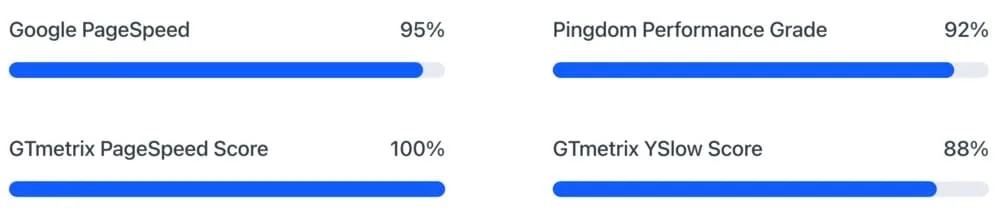
Speed Optimization
With the Blocksy theme, I find that my website loads remarkably quickly. This is thanks to the theme’s efficient codebase and its reliance on the latest web technologies. Blocksy makes use of lazy loading and dynamically serves scaled images, ensuring that users enjoy fast page load times, which in turn contributes positively to user experience.
- Caching: Built-in support for popular caching plugins.
- CSS and JavaScript Optimization: Automatic minification and combination of files.
SEO Features
Blocksy theme comes equipped with robust SEO features that are essential for gaining visibility in search engines. It offers structured data integration, which means that my content is properly marked up to be understood by search engines. This theme works seamlessly with leading SEO plugins, allowing me to leverage additional SEO functionalities with ease.
- Schema Markup: Automated and customizable schema for various content types.
- Compatibility: Full compatibility with SEO plugins like Yoast SEO and Rank Math.

Ecommerce Readiness
The Blocksy theme enhances the online selling experience with formidable ecommerce features.
WooCommerce Integration
I’ve found that the seamless integration with WooCommerce in the Blocksy theme is remarkable. Its compatibility allows for rapid loading times and a fully responsive shop interface, which is crucial for attracting and retaining customers.
Shop Customization Options
Blocksy provides extensive options for personalizing my online store. I can easily adjust the layout, colors, and fonts with the live preview, ensuring I maintain a unique brand identity that’s both appealing and functional.
Customer Support Services
Blocksy theme prides itself on offering extensive customer support services to ensure users can get the most out of their experience with minimal hassle.
Support Channels
My evaluation of Blocksy theme’s support channels reveals a comprehensive approach. Users can reach out through live chat, email support, and a user community forum. Live chat provides immediate assistance during working hours for urgent inquiries, while the email support ensures all queries are addressed with a personal touch.
- Live Chat: Available during business hours
- Email Support: Response within 24 hours
- Community Forum: Peer-to-peer assistance
Documentation and Resources
I found that Blocksy theme’s documentation and resources are well-organized and easy to navigate. The knowledge base covers a broad range of topics, from installation to customization. Furthermore, there’s a selection of detailed video tutorials that guide users through various features of the Blocksy theme.
- Knowledge Base: Comprehensive guides and articles
- Video Tutorials: Step-by-step visual instructions
Pricing and Licenses
I’ll explore the cost of the Blocksy theme and the different licensing options available. Whether you’re looking for a free version with essential features or a more powerful Pro version, understanding the pricing structure is key to making an informed choice.
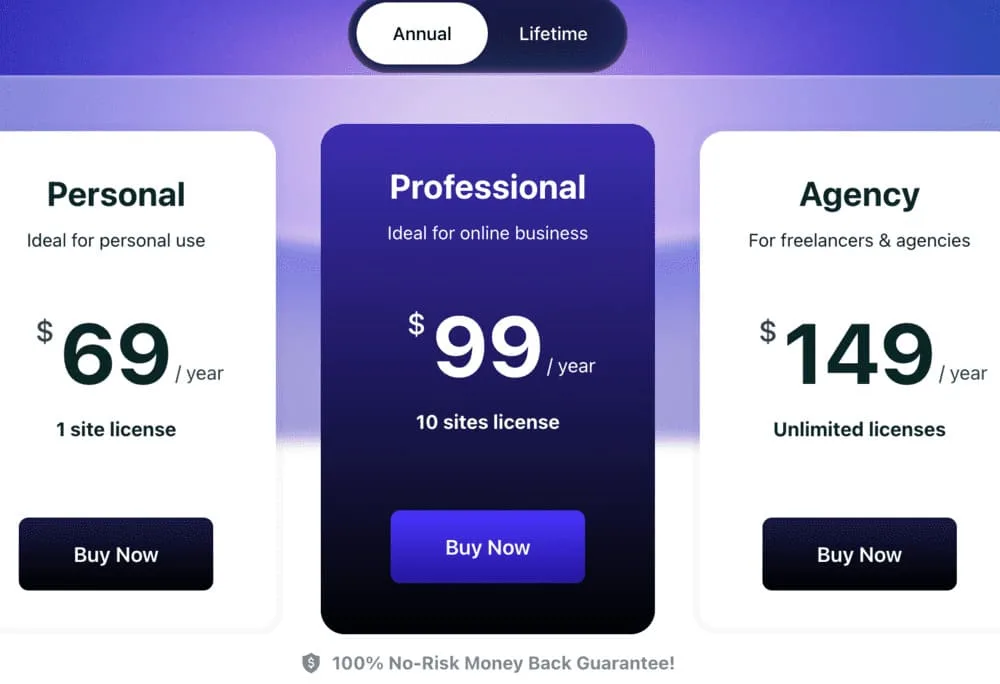
Free vs. Pro Version
The Blocksy theme offers a Free Version that is robust and flexible enough for most beginners and even some professional sites. I can attest that it includes a handful of customization options and is fully compatible with major page builders. However, for additional functionality, the Pro Version steps in with advanced features like header builder, hook system, and custom sidebars.
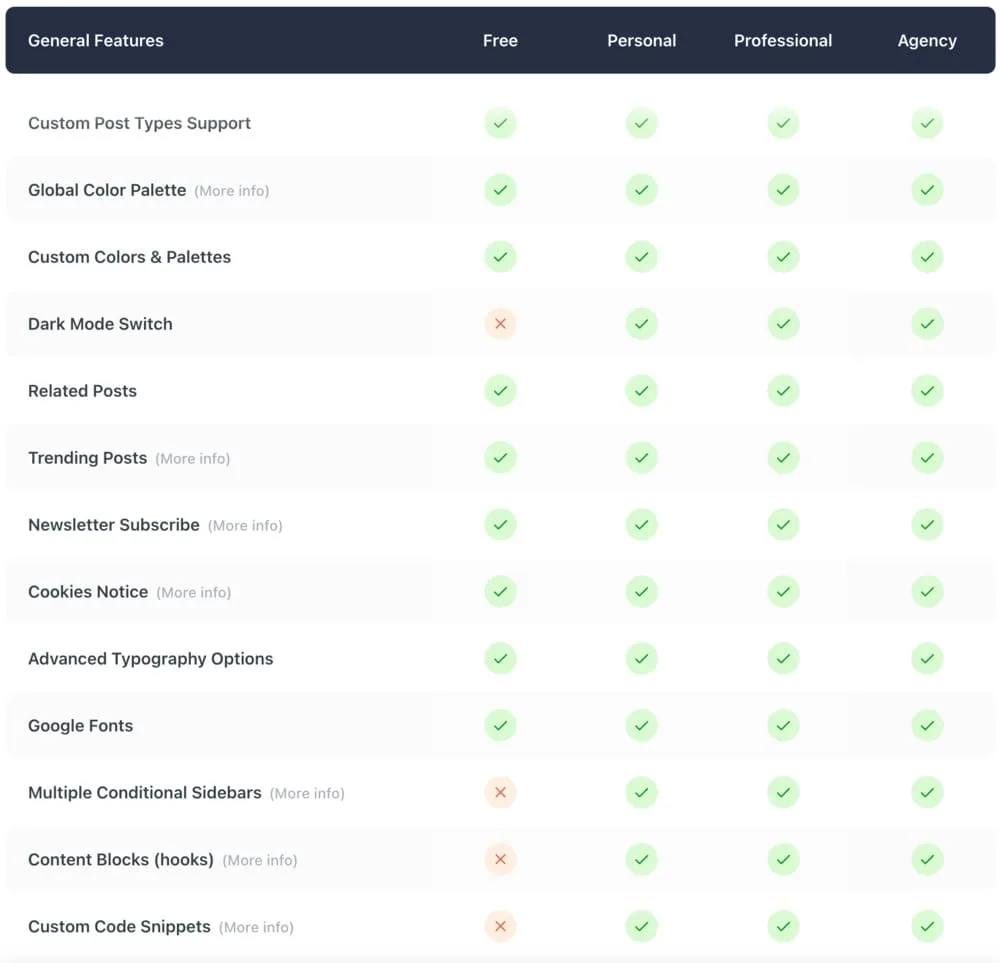
License Packages
When considering the Pro version, I find that Blocksy theme provides three different License Packages:
- Personal: Ideal for a single site.
- Professional: Suited for up to five websites, which is great for freelancers.
- Agency: Designed for unlimited sites, perfect for agencies or developers with multiple clients.
Each package offers one year of support and updates, which is standard in the theme industry. Pricing is tiered to match the scale of usage, ensuring that there’s a cost-effective option for everyone.
User Reviews and Ratings
In my research, I’ve found that the Blocksy theme has elicited strong opinions from both users and experts alike, which have manifested through online ratings and reviews.
Community Feedback
When examining the Blocksy theme’s reception in community forums and feedback platforms, the average rating often floats around 4.5 to 5 stars. The praise typically revolves around ease of customization and speed. Users have appreciated the theme’s intuitive interface, with statements highlighting its flexibility for different skill levels. A common sentiment among users is the low learning curve required to achieve a professional-looking site:
- “As a beginner, I found Blocksy to be incredibly user-friendly.”
- “Sleek performance and hassle-free customization have made my website building experience seamless.”
Expert Endorsements
The Blocksy theme also garners recommendations from web development professionals and WordPress experts. Endorsements often mention the theme’s consistent updates and compatibility with various plugins. An analysis of expert blogs and tech reviewers reveals specific commendation for its code quality and design versatility, stating:
- “Blocksy stands out for its clean coding practices, a boon for developers.”
- “Its adaptability across different site designs makes it a go-to choice in my toolkit.”
Frequently Asked Questions
In this section, I cover some of the most pressing questions about the Blocksy theme to help you make an informed decision.
The Blocksy theme requires WordPress 4.7 or higher, PHP 5.6 or greater, as well as being compatible with the latest versions of all major browsers.
My tests show that the Blocksy theme is highly optimized for speed, ensuring quick loading times which contributes to a better user experience.
The Blocksy theme is built with clean code and provides ample SEO-friendly features, such as schema markup and fast performance, to support content ranking in search engines.
A key difference lies in the customization options; while both offer versatility, Blocksy has a slightly more user-friendly interface and advanced header and footer builders compared to Astra.
The Blocksy theme includes menu layouts and reservation widgets specifically designed to cater to the needs of restaurant websites, boasting an attractive and functional design.
Blocksy outshines GeneratePress with its broader range of customization options, from comprehensive header builder to dynamic page layouts, without jeopardizing site performance.